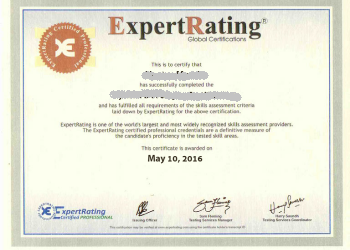Networking Basics
The first Internet connection was made at UCLA in September 1969 with a thick gray cable between two computers. Times sure have changed! Today, the Internet serves millions of emails and web pages every few minutes, connecting billions of users from all over the world. Don't forget about wireless networking, which is one of the hottest networking technology around. Learning how all those wireless networks operate is as interesting as the Internet itself. In this first lesson, you'll learn about basic network facts and operation, preparing you to expand your knowledge in subsequent lessons.
How Wireless Networking Works
Have you ever wondered how a radio turns invisible waves into music? Or why you can hear bass sounds from farther away than cymbals? Why does a radio station cut out when you go through a mountain tunnel or around a bend? Wireless networks have similar characteristics to radio music transmissions, but there are important differences. This lesson will explain how wireless networking actually works in simple everyday terms that make it easy to understand. You'll also learn about different methods used to pull computer data out of thin air.
Standards in the Wireless World
Why do some electronic devices gain widespread popularity while others sit on the shelf? In this lesson, you'll learn how standards in the networking world help drive the adoption of technology. You'll also get a firsthand look at how standards operate in every real-world business, like clothes and batteries and shampoo. In doing so, you'll learn why some wireless networking technologies have flourished while others have failed miserably (early wireless technologies were a flop!). By the end of this lesson, you'll know who makes the standards, how something becomes standardized, and why it's so important. You'll also see how all this applies to wireless networking standards and gain insight on why wireless networking is so popular today.
Wireless Devices
If you've considered buying wireless networking equipment, you know that there are lots of choices out there. How do you make sense of it all? Which technology is better? What do all of those extra features mean to you? In this lesson, you'll learn all about wireless network devices, what role each device plays, and how to make sense of it all! By the end of this chapter, you'll know exactly what each wireless networking device is capable of doing and which one is right for you.
Wireless Networks—Short Range
In this lesson, you'll investigate short-range wireless network technologies. You'll learn all about Bluetooth, Wi-Fi, and the details that make each technology unique. You'll also take a firsthand look at why one is better than the other and where each technology fits into the larger wireless networking picture.
Wireless Networks—Long Range
Would you consider a wireless networking technology capable of traveling 90,000 miles a long-range wireless technology? Probably so! In this lesson, you'll learn which wireless technology can go beyond your house, beyond your neighborhood, and even beyond the atmosphere. You'll also learn the drawbacks of having your data travel into space and back, and about some long-range wireless technologies that might give DSL or cable Internet access a run for their long-range money.
Creating a Wireless Network—Part 1
Now that you've learned all about wireless technologies, it's time to put your knowledge to work. In this lesson, you'll learn how to plan a wireless network. After all, once you learn about wireless networking, you'll want to get wireless working in your house or office! This lesson will walk you through each planning phase, complete with network drawings that depict how a real-life wireless network should be prepared.
Creating a Wireless Network—Part 2
In the previous lesson, you planned a network. In this lesson, you'll install a wireless access point (WAP) to get the wireless network up and running. You'll also learn about issues you should address when configuring a wireless network, including interference with neighboring networks and how to extend your network to reach far-off corners of your home or office.
Connecting to a Wireless Network—Part 1
Once you have a wireless network ready for computers to access, you're ready for the next step: connecting wireless devices. In this lesson, you'll learn how to outfit a computer with a wireless network card, how to connect that computer to your wireless network, and how to make sure that wireless network connection is properly configured. By the end of this lesson, you'll be ready to surf the Internet from your couch! Then, you'll look at the similarities and differences between Windows and Apple software.
Connecting to a Wireless Network—Part 2
Computers aren't the only devices capable of connecting to wireless networks these days. There are all sorts of wireless devices, like Personal Data Assistants (PDAs), that you can connect. In this lesson, you'll learn how to hook those other devices into the wireless network you created in previous lessons. Then you'll get a chance to explore how Bluetooth networks operate, how they differ from Wi-Fi, and how to go about connecting one Bluetooth device to another.
Security in Wireless Networks
You can't take the security of your computer (or network) for granted these days. In this lesson, you'll discover how wireless networks provide security for wireless devices that connect to them. You'll also learn how to make your own wireless network secure, ensuring that only the people you want to connect to your wireless network are capable of doing so. You'll also learn how to secure your wireless device, such as a computer or PDA, when you're roaming all those cool (but potentially unsafe) public access areas like coffee shops or downtown wireless districts.
Conclusions and the Future
What is the future of wireless networking? Is this as cool as it's going to get, or will you see all sorts of new wireless technologies in the future? This lesson will discuss where the future of wireless networking is headed and what that future might have in store. You'll learn about the future of cellular networks, the future of answering the telephone on the Internet, and how power lines and broadband might be a match made in heaven! Of course, the future is uncertain, but it's fun to make some educated guesses based on history and how networking technology has moved in the past. Be prepared to add your own thoughts to the discussion on the future of networking—this will be an especially interesting and exciting lesson!